Migrating to SAP BI4 4.2 SP5 or Crystal Server 2016 SP5? STOP! UPDATE.
UPDATE
This has now been fixed:
SP4 from patch 000009 onwards
SP5 from patch 000400 onwards
SP6
For Crystal Server Users, you’ll need to go to SP6. For SAP BI, install the patches or SP6.
It looks like there’s a definite problem.I’ve had an odd reply from SAP that talks about moving files from DEV to TEST to Production – presumably they’re talking about Promotion Management rather than Upgrade Management.
After migrating, every recurring Crystal Report schedule will fail with the following error:
File ~xyz123.wid not found on the File Repository Server.
These are the steps to replicate:
- Create a single recurring schedule in BI 3.1
- Migrate the single report from BI 3.1 to 4.1
- Do the same again, but from 3.1 to 4.2 SP5
- Use the query builder to view the recurring schedule properties in each of the 3 servers.
If you prefer, you can migrate the whole server. The results are the same, it just takes longer.
The results:
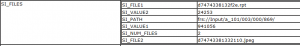
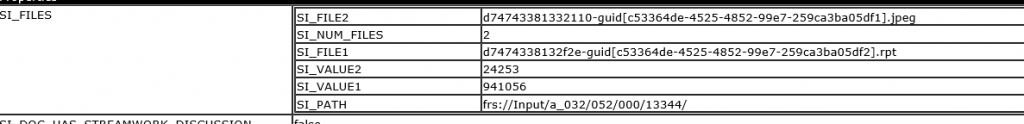
Finally, the same schedule in SAP BI 4.2 (migrated from BI 3.1):
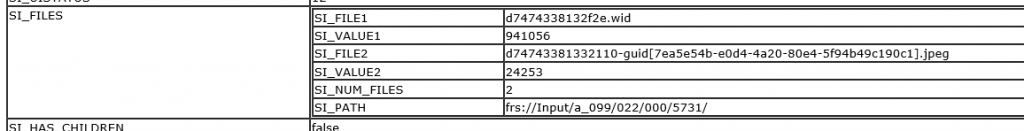
That’s 3 migrations, all 3 with the same problem. Just to be clear, this is every schedule regarless of whether a single report was migrated or an entire server.
It can be fixed by rescheduling every Crystal Report schedule. Not a great workaround when you have 1000s of schedules.
This definitely affects 4.2 SP5. I’ve not tested with 4.2 SP4, but I think that’s when changes were made to the migration tools. For my next migration, I’ll start with 4.2 SP2 and then patch after the migration.
