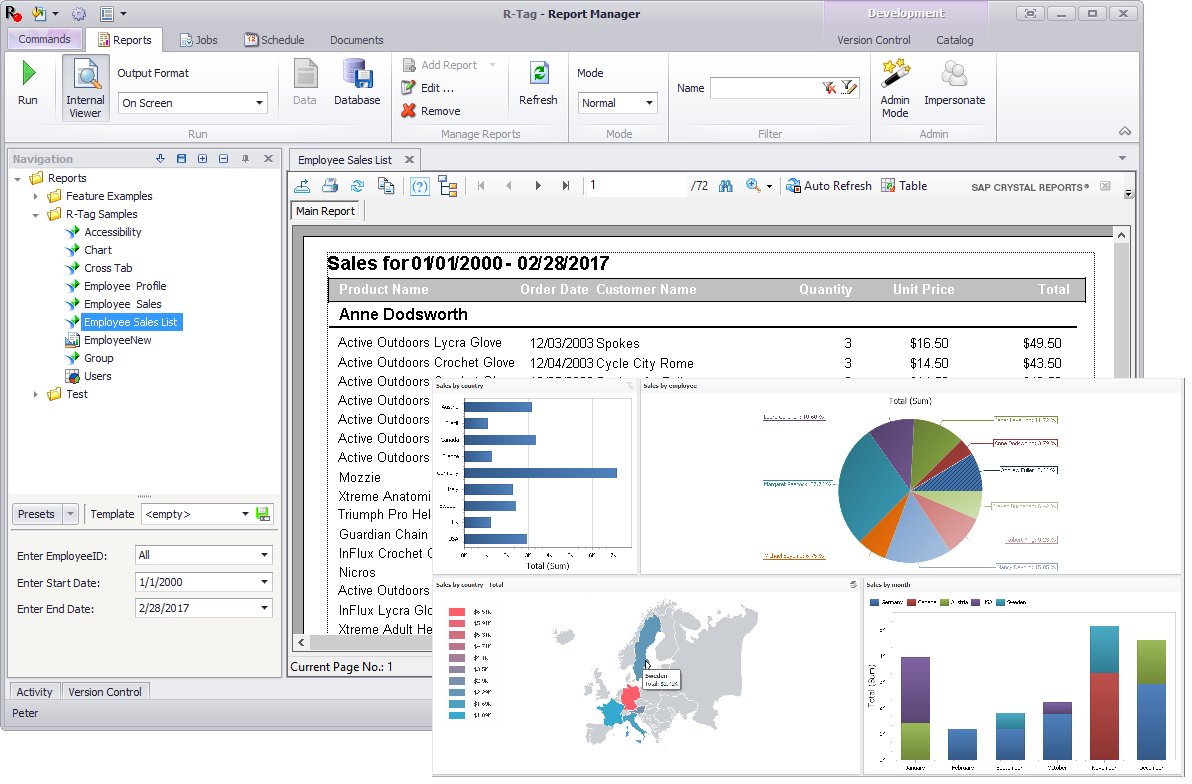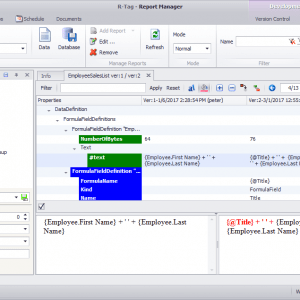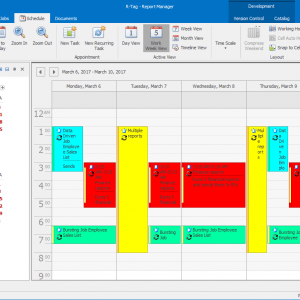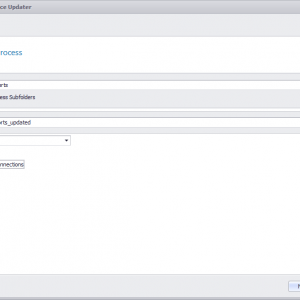Description
Desktop application to organize, view and export reports. Works in Windows (XP, Vista, 7, 8, 8.1, 10, Server 2003-2016). R-Tag Crystal Viewer supports Crystal Reports. R-Tag Viewer Pro supports Crystal Reports, MS Reporting Services SSRS, Interactive Dashboards and Ad-hoc queries for literally any database (including SQLServer, Oracle, MSAccess). Direct export to R-Tag Document Management.
- Refresh Crystal reports. View, export, print and send report by e-mail.
- Change report connection on the fly. Switch between ODBC and OLEDB connections.
- Advanced formula engine to specify default parameter values, dynamic file names, folders etc.
- Run multiple reports simultanously (no need to wait one to finish to start another one).
- Print directly to the default printer or to a specified printer without preview.
- Report journal with all run statistics: time, user, workstation, parameters, exported files (optional).
- Cascading parameters for all report types (including pre-Crystal XI reports)
- Customizable parameters’ value templates and default values.
- Support for PUSH method. Run a command and pass the data to crystal report.
- Extensions: Retrieve report data and analyze it in a pivot table, chart, grid or dynamic dashboard
- Define custom variables.Hidden parameters.
- 32 and 64 bit versions. Reports run faster on 64 bits machine with a 64 bits application.
- WYSWUG email editor with mail merge.
- Use multi-values parameters with stored procedures
- User permissions managed by roles
- Intuitive interface similar to Windows Explorer.
- Internal viewers for Excel, Word, PDF and HTML ( you do not need MS Office to view exported files).
Sample uses
- Define a variable to get the current user and pass it to the report as a parameter. In such way you can filter report data based on who runs the report. Parameter can be set as hidden to prevent the user to change the calculated value.In similar way you can add values for workstation, time of the day, current culture etc.
- Use PUSH method for reports with many subreports. Most of the time reports are using PULL method when retieving data from the database. This is easy but slow because data for each subreport will be retrieved in a separate call to the database. PUSH method allows to run an external command and to feed the report with the data. Since the command is able to return multiple recordsets all the data will be retieved in one call to the database. In addition it is possible to reuse subset of data instead of retrieving it from scratch for each subreport.
- Create parameters templates for previous week, month and year and switch parameters’ values in one click